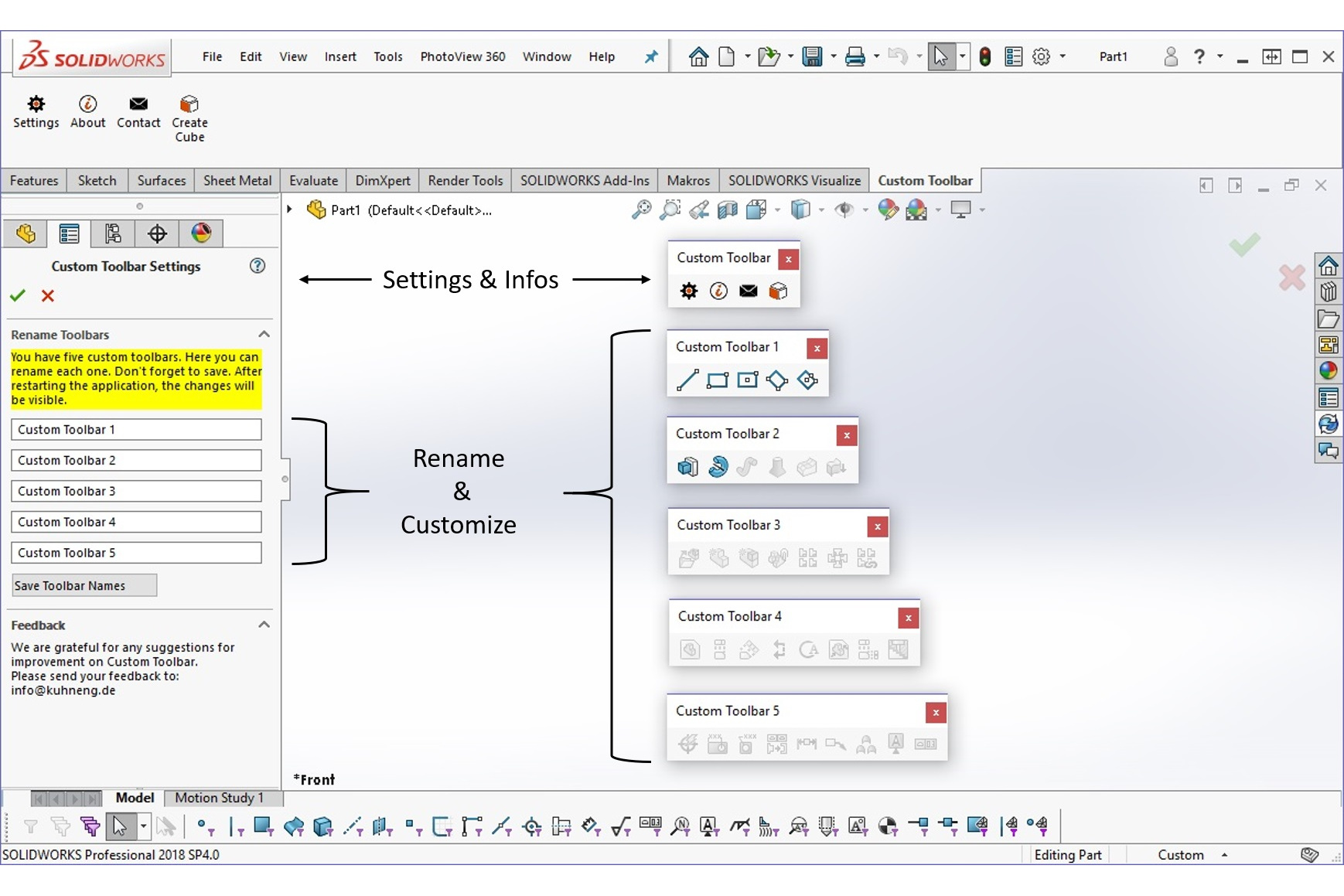Exporting contours from images as DXF and SVG
Software and Extensions for CAD/CAM Applications
ContourTrace
ContourTrace simplifies the conversion of raster images such as BMP and JPEG to vector formats such as DXF and SVG. The software excels at extracting precise object contours, making it ideal for measurement, inspection, design and manufacturing applications. It is particularly effective in the production of foam inserts and shadow boards as it streamlines the process from image to finished contour.
Custom toolbar
Your own individual SOLIDWORKS toolbar
Custom Toolbar is a free add-in for SOLIDWORKS CAD. It adds up to 5 additional toolbars to the SOLIDWORKS user environment. These toolbars, as well as all other SOLIDWORKS toolbars, can be freely customized. Thus, standard commands of SOLIDWORKS as well as macro buttons can be placed in these toolbars.
SOLIDWORKS Macros
Automated processes in SOLIDWORKS
Macros in SOLIDWORKS allow you to automate processes that are performed by the user, for example, through the user interface using the mouse and keyboard. Recurring tasks can be stored in a macro and executed with a single mouse click. This saves a lot of time for everyday tasks. In this section you will find some examples of macros, free of charge!