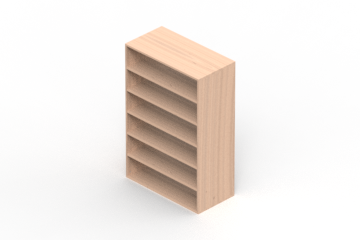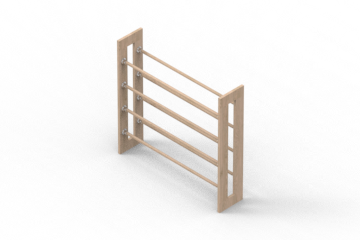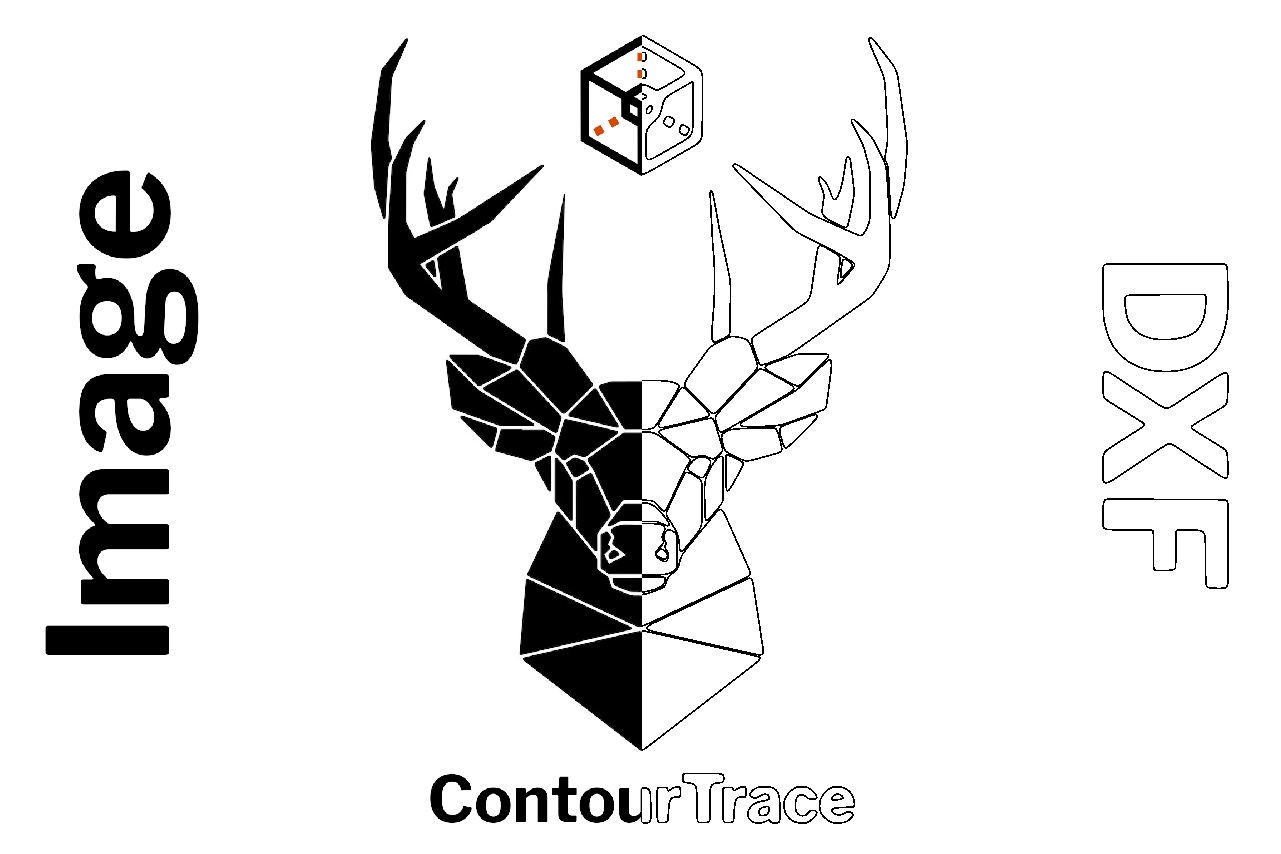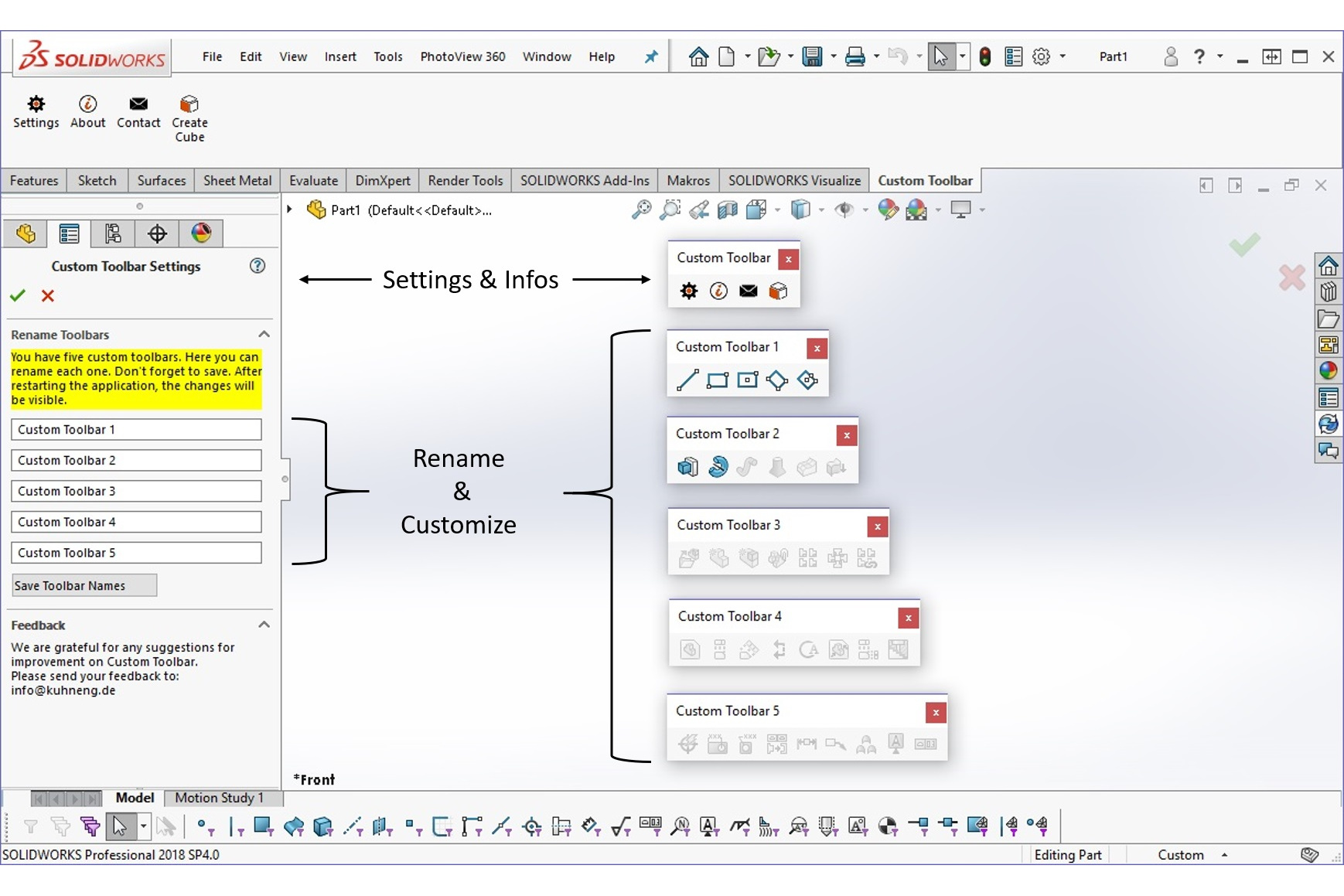Create your own table
Create your individual products via our product configurator
MyTable Configurator
With MyTable Configurator you can easily create your customized table. Once you have customized your table, you can get the drawings and other necessary files with one click. Using the BOM in the drawing, you can buy the necessary parts to build the table yourself.
MyShelf Configurator
Create your own shelf
With MyShelf configurator you can easily create your custom shelf. Once you have customized your shelf, you can get the drawings and other necessary files with one click. With the help of the BOM in the drawing you can buy the necessary parts to build the shelf yourself.
MyShoeRack Configurator
Create your own shoe rack
With MyShoeRack configurator you can easily create your custom shoe rack. Once you have created your custom shoe rack, you can get the drawings and other necessary files with one click. With the help of the BOM in the drawing you can buy the necessary parts to build the shoe rack yourself.
Software and Extensions for CAD/CAM Applications
ContourTrace
EXPORT CONTOURS FROM IMAGES AS DXF
ContourTrace allows quick and easy conversion of images into DXF format. The focus of the application is on extracting object contours. The resulting data can be used for measurement, inspection, design and manufacturing. Cameras can be calibrated to remove lens errors such as distortion from the captured images. A unit to pixel ratio can be stored to directly obtain true-to-scale contours.
Custom toolbar
YOUR OWN TOOLBAR IN SOLIDWORKS
Custom Toolbar is a free add-in for SOLIDWORKS CAD. It adds up to 5 additional toolbars to the SOLIDWORKS user environment. These toolbars, as well as all other SOLIDWORKS toolbars, can be freely customized. Thus, standard commands of SOLIDWORKS as well as macro buttons can be placed in these toolbars.
SOLIDWORKS Macros
AUTOMATED PROCESSES IN SOLIDWORKS
Macros in SOLIDWORKS allow you to automate processes that are performed by the user, for example, through the user interface using the mouse and keyboard. Recurring tasks can be stored in a macro and executed with a single mouse click. This saves a lot of time for everyday tasks. In this section you will find some examples of macros, free of charge!