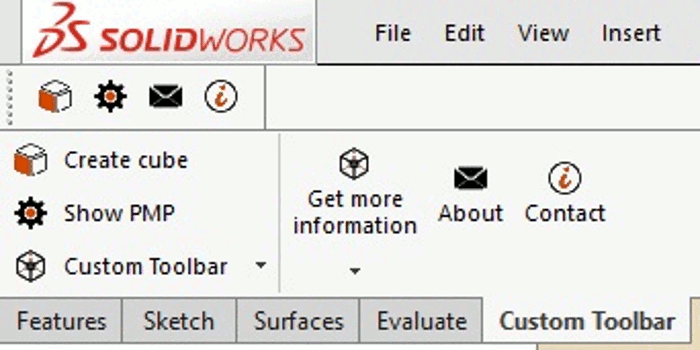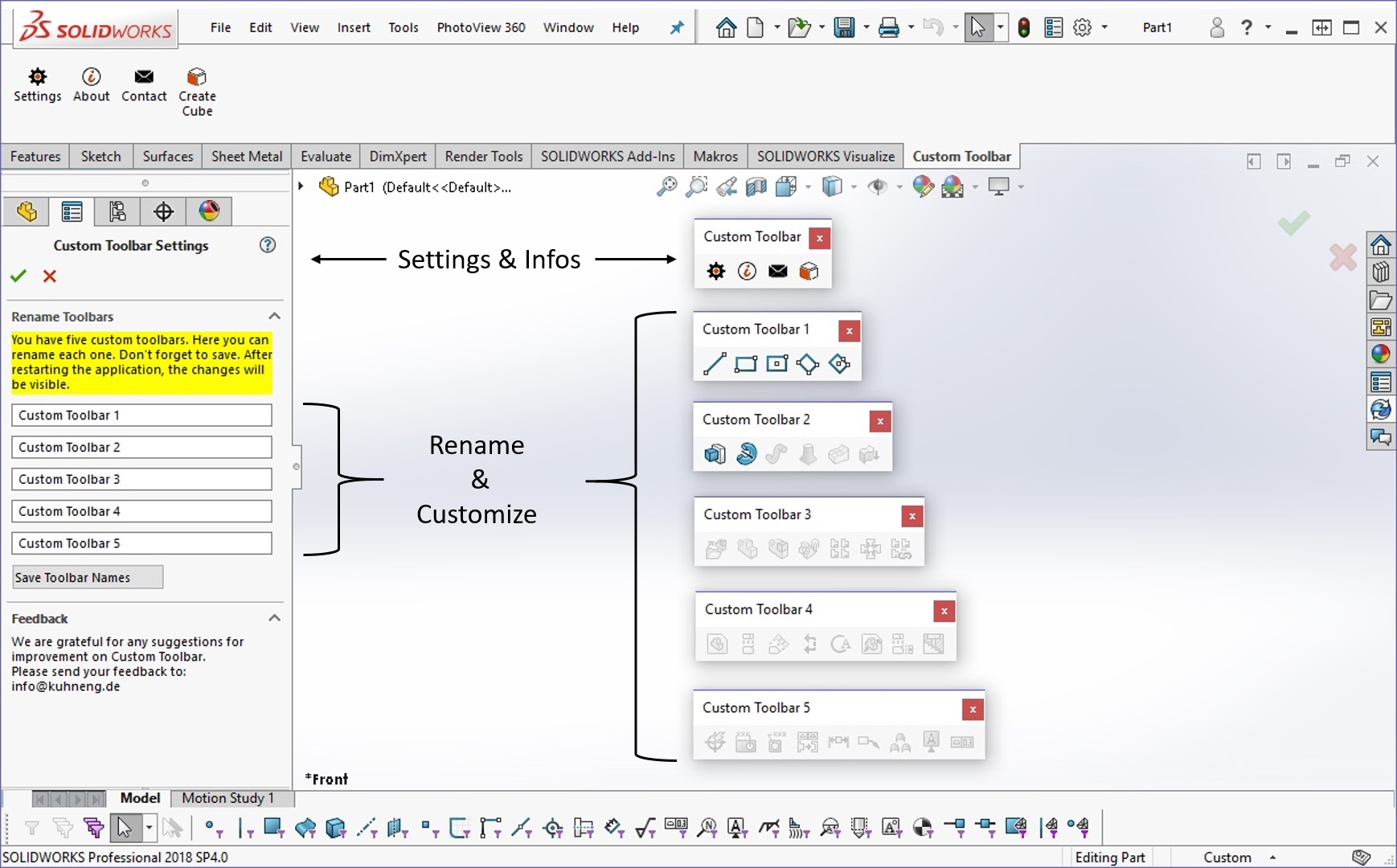Custom Toolbar ist ein kostenloses Add-In für SOLIDWORKS CAD. Es ergänzt die SOLIDWORKS Anwenderumgebung um bis zu 5 zusätzlichen Symbolleisten. Diese Symbolleisten können, wie auch alle anderen SOLIDWORKS Symbolleisten, frei angepasst werden. Somit können Standard Befehle von SOLIDWORKS sowie auch Makroschaltflächen in diesen Symbolleisten untergebracht werden.
Über Custom Toolbar
EIGENE SOLIDWORKS SYMBOLLEISTESOLIDWORKS ALLGEMEIN